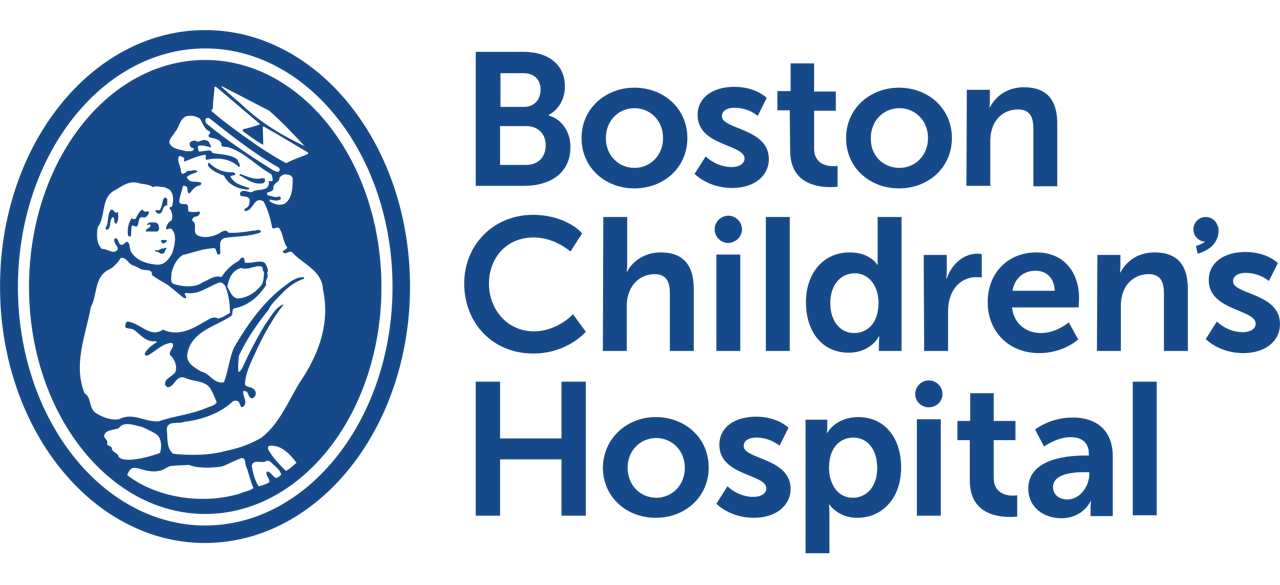Epic/ASAP 🚑 Updates for the Week: As always, incorporating any relevant changes… but we’re bringing back some tips each week and adding in ‘Andy Fine’s Billing Corner’
Topics this week include billing little bug, med list status, tips on how to quickly see historical VS/labs and the Upgrade next week. More info on down time procedures to team working on shift next week.
1. Attending Only – ** Billing Deficiency Alerts ** – Why am I getting this deficiency several days after my shift? At the time of bill adjustment by our coders, some adjustments/deletions have resulted in inappropriate automatic deficiency alerts to your Epic In-Basket. (Simple example: you dropped an ED code… it should have been an Obs code… they delete your ED code… Epic sees it’s no longer there and tells you to do it.) You should hear from Leighann re: deficiencies appreciated by the coders that need your attention. SO, as we work towards an IT solution … if you’re confident you dropped a bill AND did NOT hear from Leighann, do not drop another bill and ask @Laquerre, Leighann. Our double billing is causing some headaches for our colleagues/inappropriate bills to families we want to avoid.
Med List Status Column – on Admit tab, Observation tab, and BH tab, can see the status of the Med List documentation! Can wrench it into any trackboard you would like too.
“What is the easiest way to do this in Epic…?” Tip of the Week
For Historical Vitals like blood pressure – in the vital ‘widget’ in the top righthand corner there is a hyperlink that will open recent vitals inclusive of clinical appointments and legacy encounters scanned in @ BCH.
Similarly, that ‘clock’ allows for historical labs right from our work-up tab if you’re sending that lab. If you need full results (ie results we haven’t sent during our encounter), the chart review labs section or search in the upper bar.
Andy Fine’s Billing Corner: In the MDM Section of the ED Note, as mentioned in PEMA, don’t foreget to add what external provider you spoke with (or supervised the conversation with when working with APP/trainees). This can be manually checked off in the LOS calculator, but if you write anything in this box, you will get points in the calculator automatically!

Thanks for reading!
Your ASAP Team
Feedback Form
See something erroneous or outdated on this page, use the form below to notify a BCHPEM administrator that this page needs to be updated.